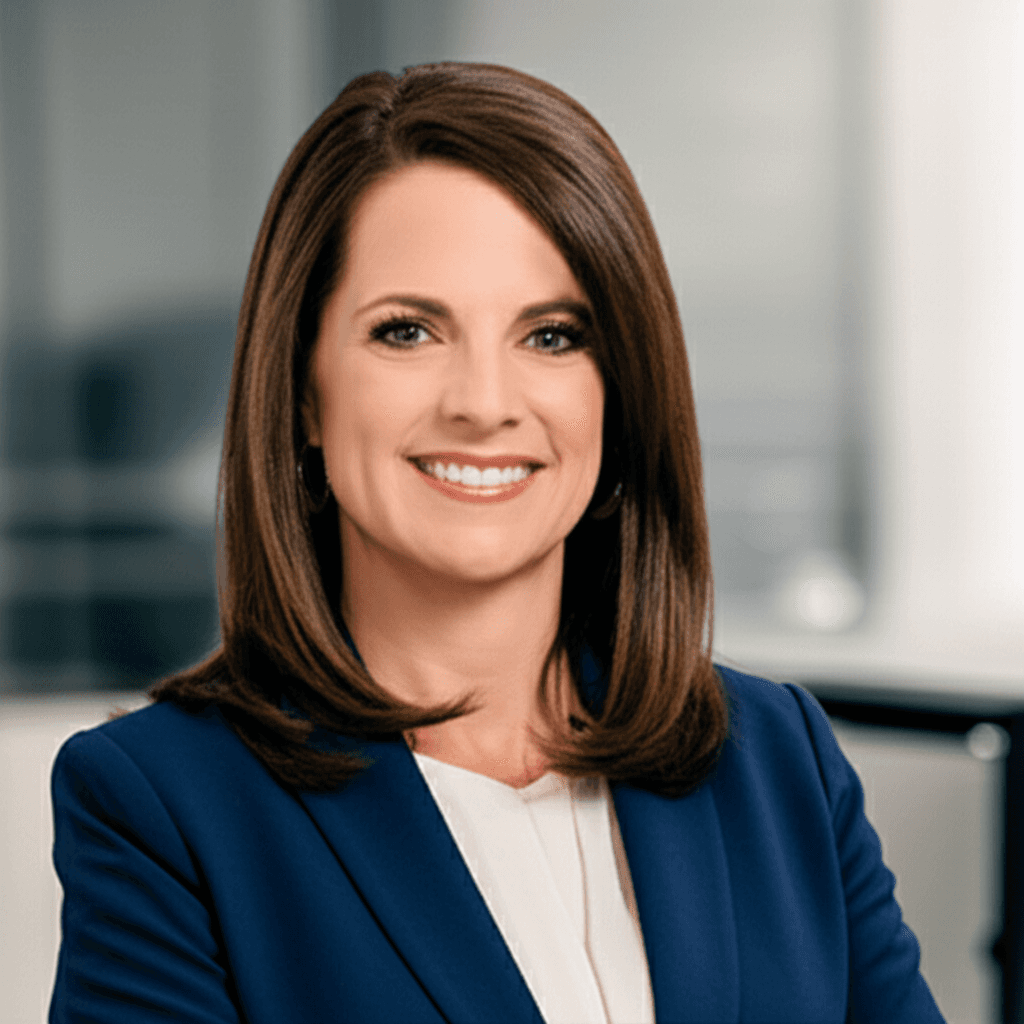How Automation Can Save You 10+ Hours Every Week

Alex Johnson
Automation Specialist

As a business owner or entrepreneur, time is your most valuable asset. Yet, many find themselves caught in the trap of handling repetitive tasks that drain hours from their week—hours that could be spent on strategic growth, creative problem-solving, or even personal rejuvenation.
In this comprehensive guide, we'll explore practical automation strategies that can reclaim at least 10 hours of your workweek, allowing you to focus on what truly matters for your business and wellbeing.
The Hidden Cost of Manual Processes
Before diving into solutions, let's understand the problem. The average entrepreneur spends approximately 16 hours per week on administrative tasks that could be automated. These include:
- Email management and responses
- Scheduling appointments and follow-ups
- Social media posting and engagement
- Basic customer service inquiries
- Data entry and report generation
- Invoice creation and payment tracking
Not only do these tasks consume time, but they also fragment your attention and reduce your capacity for deep work—the kind that moves your business forward.
Email Automation: Reclaim 3+ Hours Per Week
The average professional spends 28% of their workday reading and answering emails. Here's how to cut that time dramatically:
1. Implement Email Templates
Create templates for common responses. Whether you use Gmail's templates feature, a tool like TextExpander, or your CRM's email capabilities, having pre-written responses for frequent inquiries can save you hours of typing.
2. Set Up Email Filters and Rules
Configure your email client to automatically sort incoming messages into appropriate folders. This reduces the cognitive load of processing your inbox and helps you batch similar tasks.
3. Use AI-Powered Email Assistants
Tools like SaneBox or Superhuman can prioritize important emails, batch process less critical messages, and even suggest responses, dramatically reducing the time you spend in your inbox.